


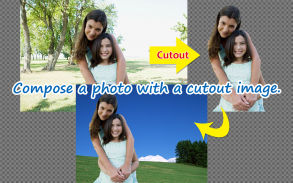
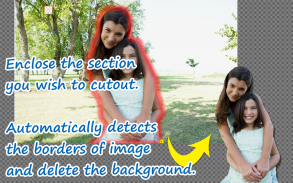
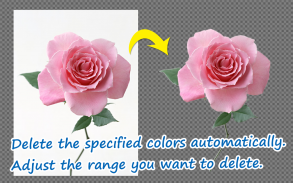

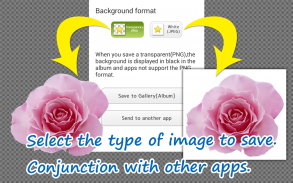
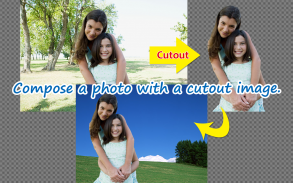
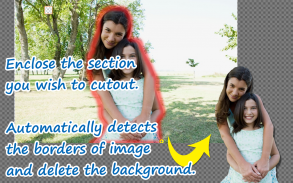
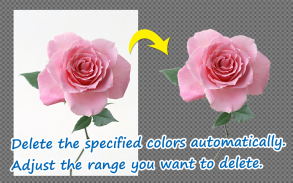

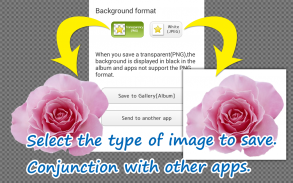





Edge Tracer - Superimpose -

Descrizione di Edge Tracer - Superimpose -
The "Edge Tracer" is an image editing app that automatically cuts out unwanted sections from photos and illustrations, makes the background behind the image transparent, and allows you to compose the cutout on other backgrounds.
After enclosing the section you wish to cut out, the app automatically detects the borders of the image, and produce a highly precise cutout without the need to carefully trace around the image.
You can also delete monochromatic backgrounds or similar colors around the image simply by tapping the section you want to delete.
Making the size of the work area smaller/larger enables you to fine-tune edits.
★Use in conjunction with Twitter, Instagram and other SNS apps!★
[Primary Functions]
* Sticker creation
-- Photo taking
-- Loading mask images (PNGs with transparent backgrounds)
-- Rotation and trimming of images
-- Cutting out by tracing (edges automatically set)
-- Restore or delete areas by tracing around them (edges automatically set)
-- Automatic deletion/restoration by setting color via tapping (similar colors automatically detected, includes function to adjust selected range)
-- Manual restoration/deletion (Using brush tool for selection)
-- Change background display type (Half transparent, two types - white/black)
-- Preview
-- Cursor offset for setting range
-- Brush type selection for editing
-- Undo/Redo
-- Reset of selected area
* Screen operation tools
-- Zoom in/out
-- Shift
-- Increase size of working area
* Sticker composition
-- Stickers can be rotated, made smaller/larger, locked to a position or flipped left/right
* Image output
-- Save sticker images (transparent background PNGs, white background JPEGs)
-- Save images you have composed (Standard or High image quality)
-- Save to an exclusive gallery(album) for this app
[Standard procedure for cutout]
1. After enclosing a section you wish to cut out, it will be automatically deleted.
2. Tap unwanted sections to make them transparent. The app automatically detects and deletes similar colors from sections around the image.
View affected sections in real time while making adjustments using the slider.
3. Use the automatic restoration function to restore sections that have been overcropped.
Tap overcropped sections using this function to restore the surrounding area back to its original state.
4. The app also has a manual restoration/deletion function for editing finely-detailed sections.
Use the drag function to restore/delete desired sections.
</div> <div jsname="WJz9Hc" style="display:none">Il "bordo Tracer" è un editor di immagini un'applicazione che taglia automaticamente le sezioni indesiderate da foto e illustrazioni, rende lo sfondo dietro l'immagine trasparente, e consente di comporre il ritaglio su altri sfondi.
Dopo che racchiude la sezione che si desidera tagliare, l'applicazione rileva automaticamente i bordi dell'immagine, e produrre un ritaglio di alta precisione, senza la necessità di tracciare accuratamente attorno all'immagine.
È inoltre possibile eliminare sfondi monocromatici o colori simili in tutto l'immagine semplicemente toccando la sezione che si desidera eliminare.
Rendere la dimensione dell'area di lavoro più piccola / grande consente di mettere a punto le modifiche.
★ Usa in collaborazione con Twitter, Instagram e altre applicazioni SNS! ★
[Funzioni primarie]
* Creazione Sticker
- Presa della foto
- Immagini Loading maschera (PNG con sfondo trasparente)
- Rotazione e rifilatura delle immagini
- Taglio tracciando (bordi impostata automaticamente)
- Ripristinare o eliminare aree tracciando attorno a loro (bordi impostati automaticamente)
- Automatica cancellazione / ripristino impostando colori via toccando (colori simili rilevate automaticamente, include la funzione per regolare gamma selezionata)
- Ripristino manuale / cancellazione (Usando pennello per la selezione)
- Cambiare sfondo tipo di visualizzazione (metà trasparente, due tipi - bianco / nero)
- Anteprima
- Spostamento del cursore per campo di regolazione
- Selezione tipo di pennello per la modifica
- Undo / Redo
- Ripristino di un'area selezionata
* strumenti comuni di gestione dello schermo
- Zoom in / out
- Spostamento
- Aumentare la dimensione dell'area di lavoro
* Composizione Sticker
- Adesivi può essere ruotato, reso più piccolo / grande, bloccato in una posizione o capovolto sinistra / destra
* Uscita Immagine
- Salvare le immagini adesivo (sfondo trasparente PNG, JPEG sfondo bianco)
- Salvare le immagini che avete composte (standard o alta qualità di immagine)
- Salva in una galleria esclusiva (album) per questa applicazione
[Procedura normale per ritaglio]
1. Dopo che racchiude una sezione che si desidera tagliare, verrà eliminato automaticamente.
2. Toccare sezioni indesiderate per renderli trasparenti. L'applicazione rileva automaticamente ed elimina colori simili dalle sezioni intorno all'immagine.
Guarda le sezioni interessate in tempo reale durante le regolazioni con il cursore.
3. Utilizzare la funzione automatica di ripristino per ripristinare le sezioni che sono stati overcropped.
Toccare sezioni overcropped utilizzare questa funzione per ripristinare l'area circostante al suo stato originale.
4. L'applicazione dispone anche di una funzione di ripristino / eliminazione manuale per l'editing sezioni finemente dettagliate.
Utilizzare la funzione di trascinamento per ripristinare / cancellare sezioni desiderate.</div> <div class="show-more-end">






























